Adding your an Etsy Mini to your blog will definitely increase traffic to your Etsy shop. It is alot more effective than just a plain ole' link. There are alot of steps. You can add a mini to the side of your bar or to one of the pages on your blog. OR FILL AN ENTIRE page buy adding it to one of your tabs on your blog. Just increase your number of rows and columns.
Here is how TO:
1. Log in to your Etsy Shop
2. Click on the YOUR ACCOUNT at the top of the Etsy Page. Look on
the left hand side of your page you will see PROMOTE. Choose Etsy Mini.

3. Then choose how many columns and rows....Your choice....It will show you a preview. Then copy the code. (Java script for your personal website and blog.) If you are putting the Mini on the side columns I recommend 2 columns. It doesn't matter how many rows your choice. On a page. Fill that baby up.
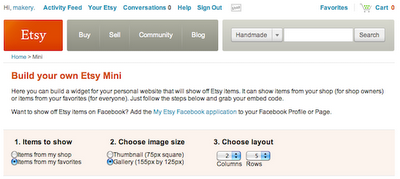
Then log on your blog click on Design, then ADD A GADGET.
Choose to add a HTML and paste your code in the box. Add a title of your choice before saving. You can always go back and adjusting collumns and rows to fit your blog.....Or adjust you column width in blogger.


Thanks so much for the guidance Stacy. I just set up an Etsy mini on my blog thanks to you!!!
ReplyDeleteThanks!