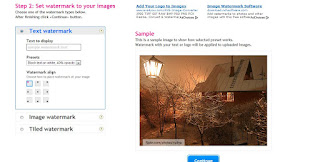If I have designed your logo you have all of the tools you need...If you are a bow business and I have designed a PDF of your bow cards. then that is what you use...
If you didn't add on that card...then you need to make your own with the logo I made for you...
You can find free tools online to assist you...I personally use photoshop..
Avery has EASY online templates (cards, labels anything you need) anyone can use you can find them here...
http://www.avery.com/avery/en_us/Templates-%26-Software/Software/Avery-Design--Print-Online.htm?int_id=templatesandsoftware-adpo
1. Choose postcard template...8387 choose the one you want Horizontal or Vertical..
2. Next choose which style you want...if I have created a logo for you choose blank...or choose something fun...it is up to you...You can add text but only choose what they have..
3. Now make your design...you will find all of the tools on the left hand side of the page...
4. When you are finished...click print on the top right hand side of the page it is green...It will set it up so it is spaced evenly. and ready to print...
Print it at home or take your Pdf to OfficeMax, staples or any other office supply store. You can email the file to the for the best quality. It is about .14 cents a copy to print on your choice of cardsotck....Or if you want to print in color it can cost $.49-$1.29 per copy but you have 4 per page.
It is super super easy..you can make anything this way...lables...gift certificates and more....and NO you don't have to purchase the paper...but if you wanted to you could...
IF YOU HAVE MICROSOFT WORD YOU CAN USE MICROSOFT TEMPLATES..
http://office.microsoft.com/en-us/templates/word-templates-FX102825522.aspx
but you can also go to word and you have to the tools to make everything at your fingertips
Just open Microsoft word....OR ANY OFFICE software and click on FILE....NEW....and you will see all of the templates...to make bow cards or thank you cards....Just Use post cards...
To compose your thank you note thank them for their business, let them know what you have in 2014 (photos are awesome), then offer an incentive to return (a discount with expiration date so the don't forget).