A Blog is a personal reflection of who you are and what your blog is about. A blog background can assist you in conveying that message. And it is fun! Here is how you can personalize your blog:
1. Find a color you would like to use. When you find that color....get the hex code.
You can find a list of hex codes and the colors here. Think of it as the digital paint chip.
http://www.december.com/html/spec/color.html If you have the RGB color codes you can use this easy generatior to find the hex code http://www.javascripter.net/faq/rgbtohex.htm
2. Log in to your blog, and Click the DESIGN button in the top left corner of the page.

3. Then in the top left corner click on TEMPLATE DESIGNER.
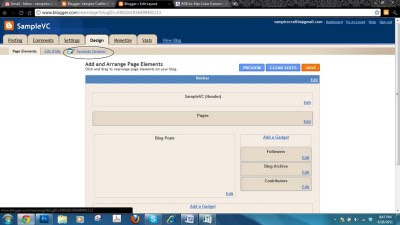
4. Next you will click on ADVANCED and BACKGROUNDS. Then once you place the color code you desire in OUTER BACKGROUND box. Click on APPLY TO BLOG to save changes. Now that this is done lets add some personallity to our color.

5. Click on BACKGROUND. Then click on patterns or transparant. This will give fun options for your blog and your color choice find what works best for you. With millons of colors in the world your blog background is sure to be unique. Here is the one I choose with my favorite color red...or Dark Red. click on each one to see how it looks in your blog.. Click on DONE when you have found the one you want.
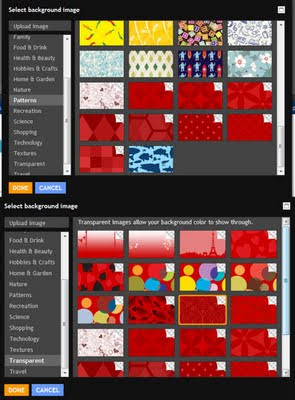

If you follow this HOW to let me know...I want to see your results....How did you like it? Share you blog link in a comment so others can see as well...


try these...Color Codes
ReplyDelete